I didn’t realise I had that many tabs open, though the boat had been getting pretty slow. The instructions at Mozilla are good for less serious hoarders, but if they don’t work for your mammoth collection then it’s easy either to split your session into two (Hello, Diogenes!), or just to extract the URLs. The latter goes as follows:
- Don’t restart Firefox or you’ll lose the lot.
- Find your profile folder.
- Copy sessionstore.bak (which is probably around 500kB by now) to somewhere else.
- Open the copied file with Notepad++, a brilliant open source code editor.
- Open Replace (Ctrl+H).
- Select Regular Expression (bottom left).
- Replace
"url":"http://with\r\nhttp:// - Replace
","title":"with\r\n". The lines you don’t want now start with" - Replace
["].*with nothing.
Mark‘s got more on using regular expressions with Notepad++. - Get rid of the single opening bracket at the beginning of the file.
- Throw away the crap, file the rest, and promise to be more responsible in the future, or may your preferred deity smite you down and run off with your savings.
Similar posts
Back soon

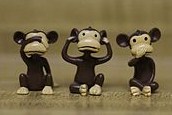
Don’t know if it applies to restore, but Opera generally handles big loads of tabs way, way better than Mozilla.
…Or just switch to Chrome.
Got 100 in Chrome, too.